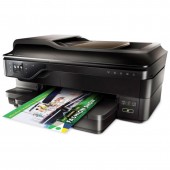Shopping Cart
0 item(s) - AED 0.00HP Printers

Bring your printing prices in check.
Managed Print Services provides managed services, code and provides for imaging and printing-related devices—with versatile procural, transition and management choices. we provide services for workplace, production and business print environments.
Printer and Printers Accessories are required in almost every place. Nearly all offices, shops, and industries require printers for some reason or the other. A Printer is basically an output hardware device that prints texts or image tasks assigned to it from a computer. Present day operating systems offer many options for customizing a printer. You can also use advanced features like Printer Sharing that enable you to use a single printer over the network, i.e. from a number of computers. Many offices use the Sharing of Printers to make operation more economic.
This article would be helpful if you want to share a HP Computer Printer in windows XP professional workgroup network. Following are the steps you can use for Printer Sharing:
The whole process can be divided into two basic steps:
Step 1: Sharing the HP Computer Printer
- First open the Control Panel and open the Printers and Faxes by double-clicking on the corresponding icon in Control Panel. Alternatively, you can click on Printers And Faxes on the Start Menu.
- In the Printers And Faxes windows that has appeared, right click on the printer you want to share and click on Sharing. But make sure that you have enabled the File and Printer Sharing for Microsoft Networks on network card's properties.
- In the window that appears, click the Sharing tab and select the Radio-Button named 'Share This Printer'. Assign a share name to the computer, say HP Printer and Printers; this is the name with which your printer will be known on the network. Click OK.
Step 2: Connecting the Shared HP Printer
- Now start the computer where you want to use the shared printer, HP Printer and Printers. Open the Printers and Faxes window in the same way as you did in Step-1.
- Now click on file on the menu bar and select Add Printer. The Add Printer Wizard will open.
- Clicking Next on this Add Printer Wizard will take you to the next page, where you have to select whether you wish to install a Local Or Network Printer. Select 'A Network Printer, Or A Printer Attached To Another Computer' and click Next.
- On the Specify A Printer page, select the option Browse For A Printer and then click Next.
- On the Browse For Printer page that appears, reach your shared printer named HP Printer and Printers and select it. For this you may have to expand the groups by clicking the Plus sign '+' next to them.
- Click Next after selecting the shared printer. A dialog box will appear asking whether you are sure to install the driver for the printer. Click Yes and then Finish.
Now-a-days, printers come in many varieties and models
Ex Tax: AED 160.00
Ex Tax: AED 349.00
Ex Tax: AED 589.00
Ex Tax: AED 929.00
Ex Tax: AED 669.00
Ex Tax: AED 599.00
Ex Tax: AED 259.00
Ex Tax: AED 750.00
.png)